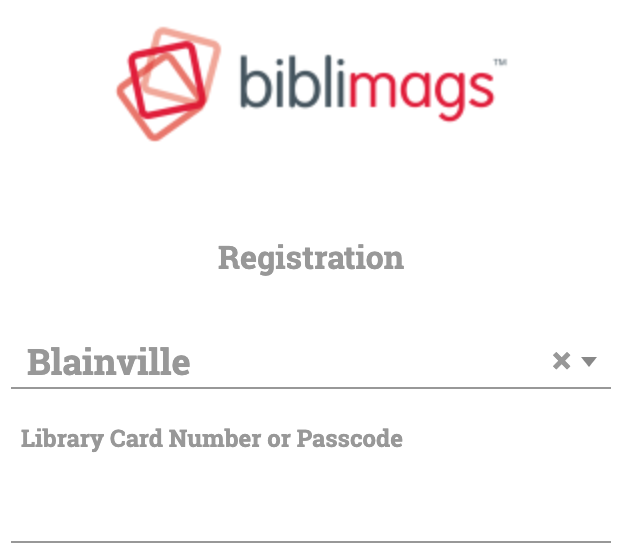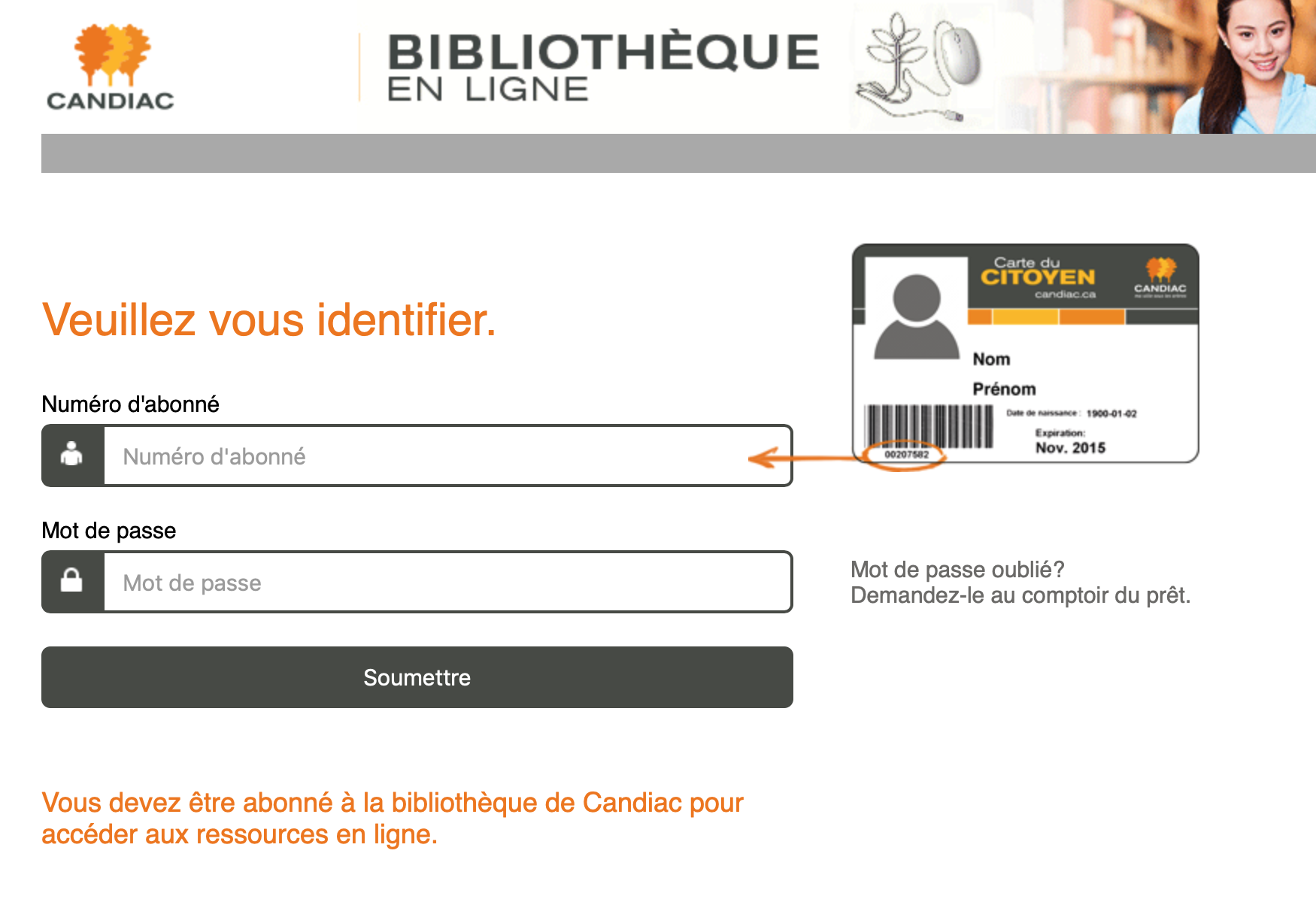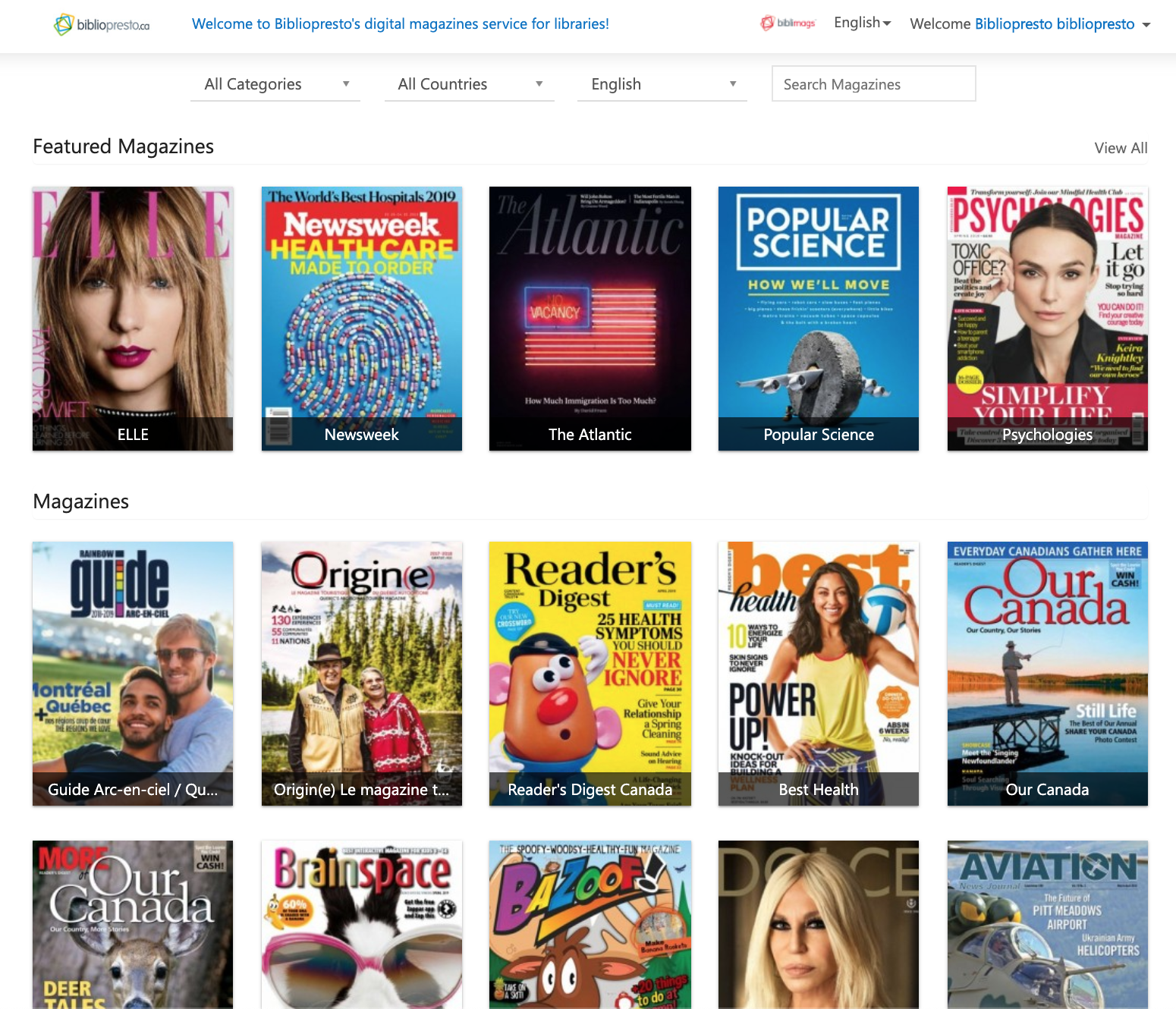Connect and read your magazines in a few clicks!
Steps to follow
1. Make sure your local library offers BibliMags service

Click on the image to see the connected libraries. Several libraries in Quebec are in the process of being connected. Check with your local library if this is the case!
2. Register on the web to BibliMags service

Click on the image to go to the "Register" page of BibliMags on the web. Enter the requested information. Then click on "Next".
3. Select your participating local library in the list

With access via your library connection screen
Select your participating local library from the drop-down list. If your library card number IS NOT requested directly on the screen, click on "Register", you will then be redirected to the library identification page where you will need to enter your library card number and library password. Once this is done successfully, you will be redirected to the BibliMags service.
4. That's it, you can now read your magazines!

Discover the vast catalog of over 7000 titles in English, French and in over 60 other languages!
Please note that when you sign in again in a new session on the web or app, you will be prompted for your BibliMags email and password chosen at step 2 above (and not your library credentials).
Please note that when you sign in again in a new session on the web or app, you will be prompted for your BibliMags email and password chosen at step 2 above (and not your library credentials).